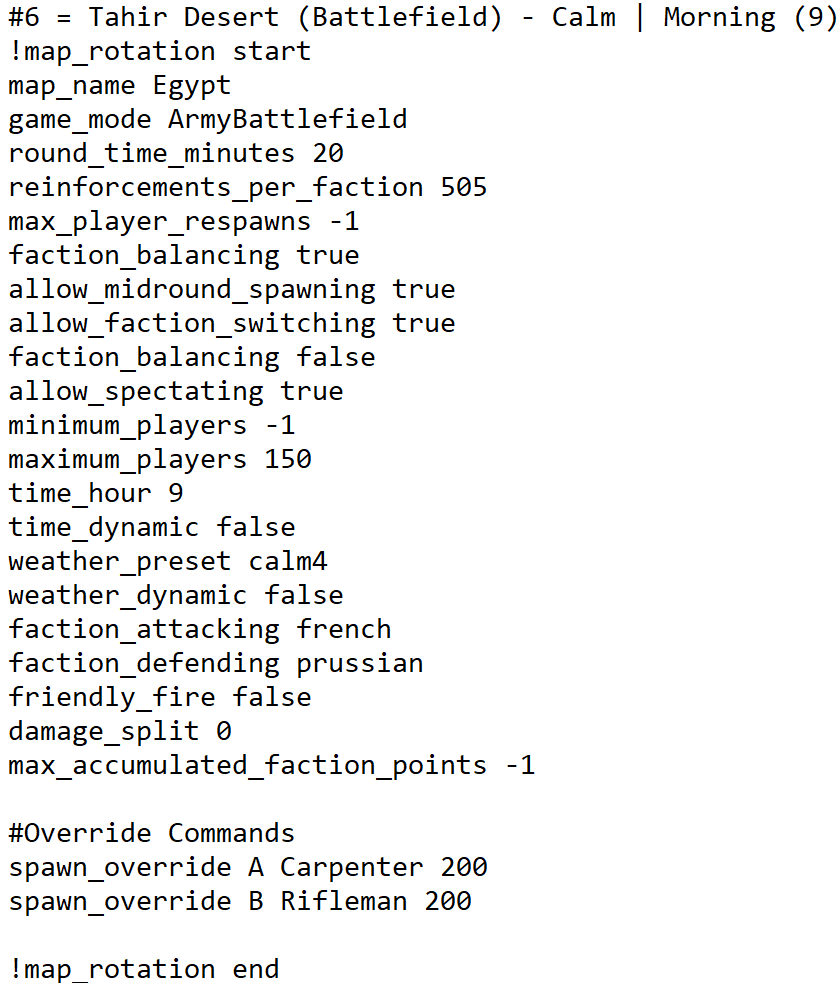Difference between revisions of "Server Configuration"
| Line 102: | Line 102: | ||
Input the below commands per map rotation in the server configuration file. | Input the below commands per map rotation in the server configuration file. | ||
| − | <code> | + | <code>sappers_buildlimit <[[Server_Configuration_Enums#Emplacement Type|Emplacement Type]]> <[[Server_Configuration_Enums#Attacking Or Defending|Attacking Or Defending]]> <Emplacement Limit></code> |
: '''<[[Server_Configuration_Enums#Emplacement Type|Emplacement Type]]>''' The emplacement you wish to set a limitation on | : '''<[[Server_Configuration_Enums#Emplacement Type|Emplacement Type]]>''' The emplacement you wish to set a limitation on | ||
| Line 114: | Line 114: | ||
Disable the use of explosive barrels for the defending faction: | Disable the use of explosive barrels for the defending faction: | ||
<pre># Sapper Configuration Commands (This is a comment and will be ignored by the game) | <pre># Sapper Configuration Commands (This is a comment and will be ignored by the game) | ||
| − | + | sappers_buildlimit ExplosiveBarrel defending 0 | |
</pre> | </pre> | ||
Revision as of 17:47, 15 June 2019
Override Commands & Server-Side Modding
Server administrators are able to create and customise their own roleplay scenarios through various server-side configuration settings. Override commands can be used to create a unique experience that is not limited by the usual confines of Holdfast: NaWâs original gameplay design. Configure limits for classes, define the allowed spawnable classes per spawn point, select the equipment they spawn with, equip weapons from racks, replenish ammunition, spawn various props, interactable objects and artillery pieces per map rotation and more.
Hereâs how you can make use of override commands and any other related commands that can prove useful to help you get started or create your own scenarios.
Land
Class Limit Override On Spawn Points
Spawn override commands provide administrators with the ability to define which classes to spawn on which spawn location and their limitations as well. By using the following override, you can also have classes that are only playable on naval and coastal scenarios be present on army-based game modes.
Note: This will overwrite (not add to!) the classes available at a spawn point.
spawn_override <Spawn Point> <Class> <Class Limit>
- <Spawn Point> correlates to the spawn present in the spawn menu for instance Barricade (A) on Spanish Farm. Values are defined as letters for <Spawn Point> A B C D E F G H etc...
- <Class> The name of the class being added to the spawn point
- <Class Limit> An integer value between 1 and 255 - Set the number of players allowed to spawn as the specified class
Example
These commands will give 1 team 200 of the carpenter class and the other team 200 Riflemen:
# Override Commands (This is a comment and will be ignored by the game) spawn_override A Carpenter 200 spawn_override B Rifleman 200
To use this command, it must be added after !map_rotation start and before !map_rotation end.
Starting Weapon Override
Make use of the following override command to define the weapons each and every class for a particular faction spawn with. Due to the introduction of weapon racks that allow players to equip weapons irrespective of their class, a particular class can now spawn with multiple different firearm or melee weapon types.
To use this command for yourself it must be added after !map_rotation start and before !map_rotation end in the following format...
starting_weapons_override <Faction> <Class> <Maximum Firearm Weapons> <Maximum Melee Weapons> <Starting Weapon>
- <Faction> The Faction of the Class you wish to customize
- <Class> The name of the class you wish to customize
- <Maximum Firearm Weapons> An integer value between 0 and 50. The Maximum amount of Firearms that the class can possess through either the starting weapons commands or weapon racks.
- <Maximum Melee Weapons> An integer value between 0 and 50. The Maximum amount of Melee Weapons that the class can possess through either the starting weapon commands or weapon racks.
- Bayoneted Muskets count both as a firearm and a melee weapon
- Allowing unarmed combat with fists also counts as a melee weapon
- <Starting Weapon> - The weapon(s) that the class will spawn with
For multiple weapons add a space then another <Starting Weapon>:
starting_weapons_override <Faction> <Class> <Maximum Firearm Weapons> <Maximum Melee Weapons> <Starting Weapon> <Starting Weapon> <Starting Weapon> <Starting Weapon>
Example
Give the British grenadiers a rifle and give the French grenadiers a rifle, pike & sabre:
# Override Commands (This is a comment and will be ignored by the game) starting_weapons_override British Grenadier 4 2 BakerRifle starting_weapons_override French Grenadier 4 3 BakerRifle Pike Sabre
To use this command, it must be added after !map_rotation start and before !map_rotation end.
Firearm Ammo Override
Use the following override command to configure firearm ammunition related settings as well as limitations. As the functionality for pickable weapons through weapon racks and ammo boxes exists within the game, through these settings we allow you to configure ammunition related settings for each and every weapon based on the class a firearm is being equipped by.
Input the below commands per map rotation in the server configuration file.
firearm_ammo_override <Faction> <Class> <Firearm> <Starting Ammo> <Loaded Ammo In Barrel> <Maximum Carryable Ammo>
- <Faction> The Faction of the Class you wish to customize
- <Class> The name of the class you wish to customize
- <Firearm> The type of firearm that you are customizing
- <Starting Ammo> An integer between 0 and 255 - The amount of ammunition the firearm will start with
- <Loaded Ammo> An integer defined as a numerical value between 0 and 255 - How much ammunition is preloaded into the firearm for the weapons
- Using values of 2 and above will act as temporary increase in clip size until the ammunition is drained and a reload is required.
- <Maximum Carryable Ammo> An integer between 0 and 255 - The maximum amount of ammunition able to be carried for a firearm.
- This value can be larger than <Starting Ammo> for game-modes that use the ammo box object
Example
Give the British light infantry two rounds but none in the barrel and give the French light infantry a musket with one loaded round but none in reserve:
# Override Commands (This is a comment and will be ignored by the game) firearm_ammo_override British LightInfantry Musket 2 0 firearm_ammo_override French LightInfantry Musket 0 1
To use this command, it must be added after !map_rotation start and before !map_rotation end.
Sapper Buildable Defences Limitations
Configure limitations per buildable object. With this, you can disable explosives, increase the buildable chair limit and more.
Input the below commands per map rotation in the server configuration file.
sappers_buildlimit <Emplacement Type> <Attacking Or Defending> <Emplacement Limit>
- <Emplacement Type> The emplacement you wish to set a limitation on
- <Attacking Or Defending> If the limit should apply for the attacking or defending faction
- <Emplacement Limit> An integer between 0 and 255 - Set a limit on the allowed buildable emplacements
Example
Disable the use of explosive barrels for the defending faction:
# Sapper Configuration Commands (This is a comment and will be ignored by the game) sappers_buildlimit ExplosiveBarrel defending 0
To use this command, it must be added after !map_rotation start and before !map_rotation end.
Sapper Buildable Defences Starting Materials
Define the starting materials for the attacking and defending factions.
Input the below commands per map rotation in the server configuration file.
sappers_attacking_starting_materials <Material Limit> sappers_defending_starting_materials <Material Limit>
- <Material Limit> An integer between 0 and 10000 - Set the materials each faction starts with
Example
Set the starting limit for the attackers to 50 and the defenders to 200:
# Sapper Configuration Commands (This is a comment and will be ignored by the game) sappers_attacking_starting_materials 50 sappers_defending_starting_materials 200
To use this command, it must be added after !map_rotation start and before !map_rotation end.
Class Limit Override On Ships
By using the following override commands, you can define your own selection of classes to spawn on which ship. It also provides you with the option of allowing players to spawn with army-based classes on ships. IE. If youâre looking at allowing players to spawn with the Line Infantry Class on the 13-Gun Brig-Sloop, you can do just that.
Input the below commands per map rotation in the server configuration file.
ships_spawn_detail_override <Ship Type> <Faction> <Class> <Class Limit>
- <Ship Type> Ship type of which to override the spawn point of
- <Faction> The Faction of the ship
- <Class> The name of the class being added to the spawn point
- <Class Limit> An integer value between 1 and 255
Example
"Only" allow 200 Riflemen for British and French frigates.
# Override Commands (This is a comment and will be ignored by the game) ships_spawn_detail_override Frigate50gun British Rifleman 200 ships_spawn_detail_override Frigate50gun French Rifleman 200
To use this command, it must be added after !map_rotation start and before !map_rotation end.
Ship Spawning & Custom Ship Presets
Make use of the commands below to define the ship types to spawn in a particular map rotation. Through the same command, you can also define the number of ships to spawn, for which faction as well as their paint scheme. It works on both the Naval Battlefield, Naval Assault & Coastal Siege game modes. You must make sure to set âships_presetâ index to 37 per map rotation before using the command below. This preset index doesnât contain any ships so you retain further control over the ships you want to spawn. IE. You can spawn in 1 50-Gun Frigate with a yellow and black color scheme for the British faction while having 3 8-Gun Schooners for the French with a random color variation
Input the below commands per map rotation in the server configuration file.
ships_spawn <Ship Type> <Amount Of Ships> <Faction> <Color>
- <Ship Type> Ship type to spawn
- <Amount Of Ships> An integer between 0 and 50 - Amount of ships to spawn
- <Faction> The Faction of the ship
- <Color> Color is defined as an integer between 0 and 5
Example
Spawn 1 British frigate and 10 French rocketboats.
# Override Commands (This is a comment and will be ignored by the game) # Set ship_preset to 37 (doesn't spawn any ships) ships_preset 37 # Spawn ships ships_spawn Frigate50gun 1 British 0 ships_spawn Rocketboat 10 French 4
To use this command, it must be added after !map_rotation start and before !map_rotation end.
Health Override For Ships
Administrators can define health points for each and every naval vessel type within the game. This addition could prove useful for organised events or perhaps even the creation of unique scenarios featuring flagships.
Input the below commands per map rotation in the server configuration file.
ships_health_detail_override <Ship Type> <Faction> <Health Points>
- <Ship Type> Ship type to spawn
- <Faction> The Faction of the ship
- <Health Points> An integer value between 0 and 99999 - Health Points of the ship
Example
Set British frigate HP to 20000 and French frigate HP to 69 because Britannia rules the waves.
# Override Commands (This is a comment and will be ignored by the game) ships_health_detail_override Frigate50gun British 20000 ships_health_detail_override Frigate50gun French 69
To use this command, it must be added after !map_rotation start and before !map_rotation end.
Object Override
Weapon Racks
Weapon Racks are interactable objects that can hold specific amounts of weapons. Players can interact with a weapon rack by holding 'E' to take a weapon from the rack and add it to their character's inventory. Taking a weapon depletes the amount left on the rack allowing for a limited supply of weapons if the server host wishes.
objects_override WeaponRack <Object Position> <Object Rotation> <Weapon> <Number Of Weapons In Rack>
- <Object Position> A set of float values in the format x y z = 0.0 0.0 0.0 - The location of where the Weapon Rack will be spawned onto the map using x, y, and z coordinates
- Enter
get playerPositioninto the console ingame to display your character's position.
- Enter
- <Object Rotation> A set of float values in the format x y z = 0.0 0.0 0.0 - The orientation that the Weapon Rack will be rotated when spawned onto the map
- Enter
get playerRotationinto the console ingame to display your character's rotation.
- Enter
- <Weapon> The type of weapon that will be on the weapon rack
- <Number Of Weapons In Rack> An integer value between 0 and 255 - The number of weapons that can be obtained from the rack before its depleted
Example
Spawn a weapon rack at position (1 2 3) with rotation (7 8 9) with 4 rifles on it:
# Override Commands (This is a comment and will be ignored by the game) objects_override WeaponRack 1 2 3 7 8 9 BakerRifle 4
To use this command, it must be added after !map_rotation start and before !map_rotation end.
Firearm Ammoboxes
Customizable Ammobox for role-play and custom events. Through this, players can replenish their ammunition.
objects_override firearmammobox <Object Position> <Object Rotation> <Firearm> <Maximum Interactions Until Depletion> <Ammo Given> <Maximum Interactions Allowed Per Player>
- <Object Position> A set of float values in the format x y z = 0.0 0.0 0.0 - The location of where the firearmammobox will be spawned onto the map using x, y, and z coordinates
- Enter
get playerPositioninto the console ingame to display your character's position.
- Enter
- <Object Rotation> A set of float values in the format x y z = 0.0 0.0 0.0 - The orientation that the firearmammobox will be rotated when spawned onto the map
- Enter
get playerRotationinto the console ingame to display your character's rotation.
- Enter
- <Firearm> Which Firearm will the ammunition box replenish
- <Maximum Interactions Until Depletion> An integer value between 0 and 255 - The amount of times players can retrieve ammunition from the box
- <Ammo Given> An integer value between 0 and 255 - The amount ammunition given to a player on each interaction
- <Maximum Interactions Allowed Per Player> An integer value between 0 and 255 - The Maximum times a specific player may retrieve ammunition from the box
- Useful to prevent a player from hogging all the ammo
Example
Spawn a firearm ammobox at position (1 2 3) with rotation (7 8 9) with 20 total rounds depleted at a rate of 2 rounds per usage.
# Override Commands (This is a comment and will be ignored by the game) objects_override firearmammobox 1 2 3 7 8 9 20 2 1
To use this command, it must be added after !map_rotation start and before !map_rotation end.
Artillery and Other Props
This command allows server hosts to add a massive assortment of objects such as extra artillery equipment, barricades, and pianos.
objects_override <Spawnable Object> <Object Position> <Object Rotation>
- <Spawnable Object> Object which to spawn
- <Object Position> A set of float values in the format x y z = 0.0 0.0 0.0 - The location of where the object will be spawned onto the map using x, y, and z coordinates
- Enter
get playerPositioninto the console ingame to display your character's position.
- Enter
- <Object Rotation> A set of float values in the format x y z = 0.0 0.0 0.0 - The orientation that the object will be rotated when spawned onto the map
- Enter
get playerRotationinto the console ingame to display your character's rotation.
- Enter
Example
Spawn a chair at position (1 2 3) with rotation (7 8 9). Spawn a 9 Pounder cannon at position (5 6 7) with rotation (9 11 23).
# Override Commands (This is a comment and will be ignored by the game) objects_override Chair1 1 2 3 7 8 9 objects_override CannonFieldGun9Pdr 5 6 7 9 11 23
To use this command, it must be added after !map_rotation start and before !map_rotation end.