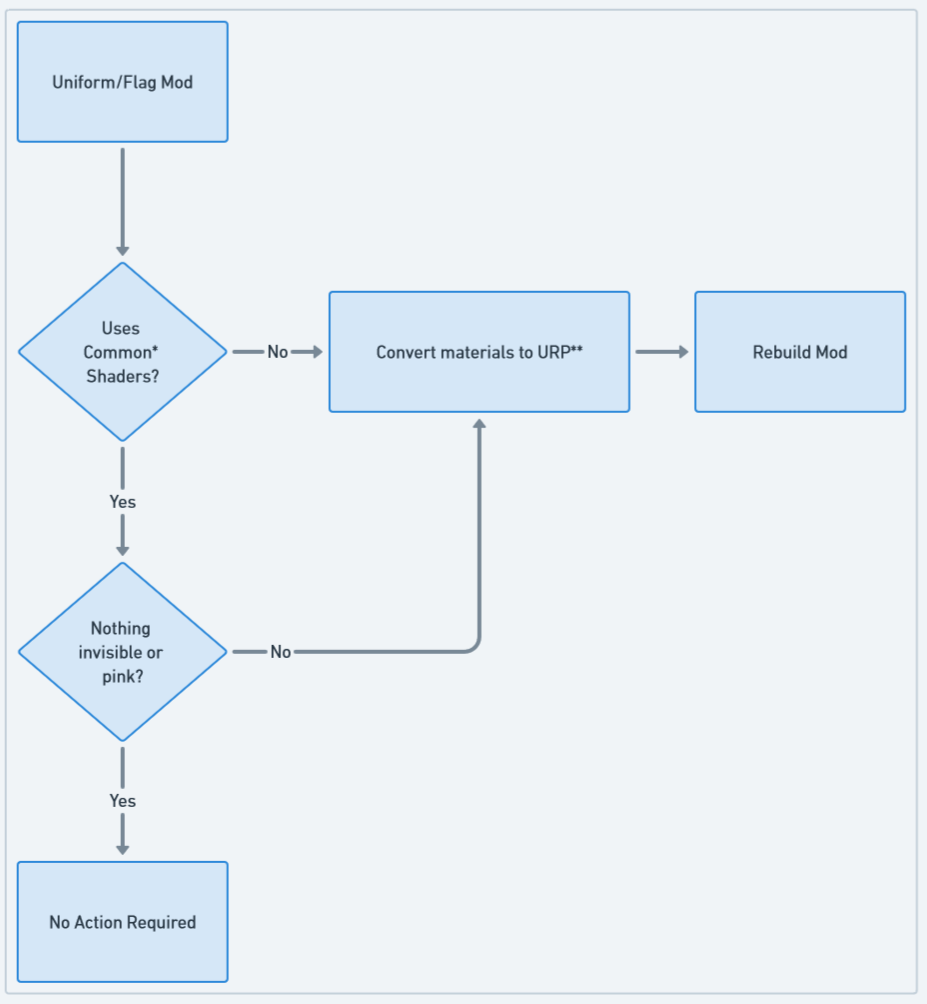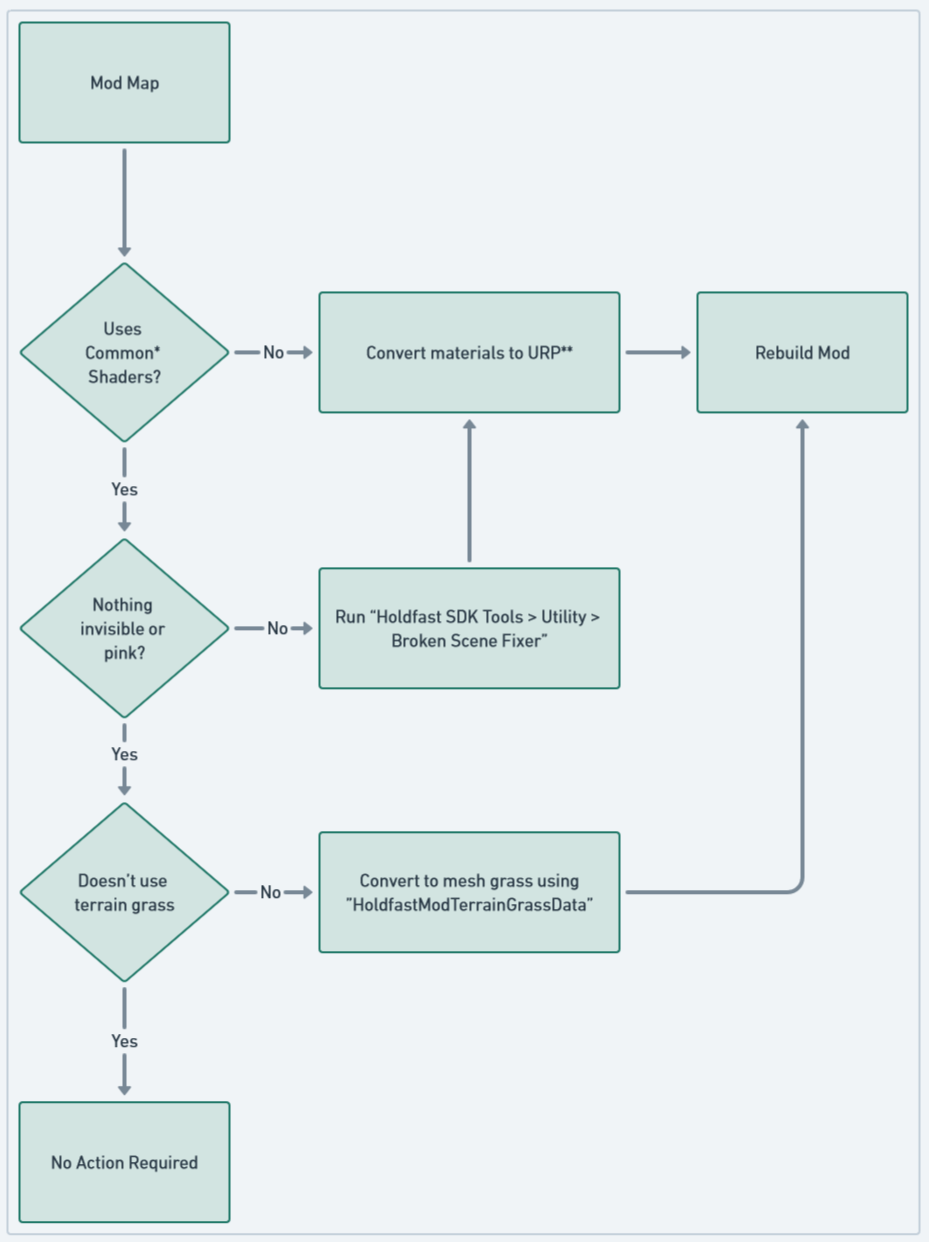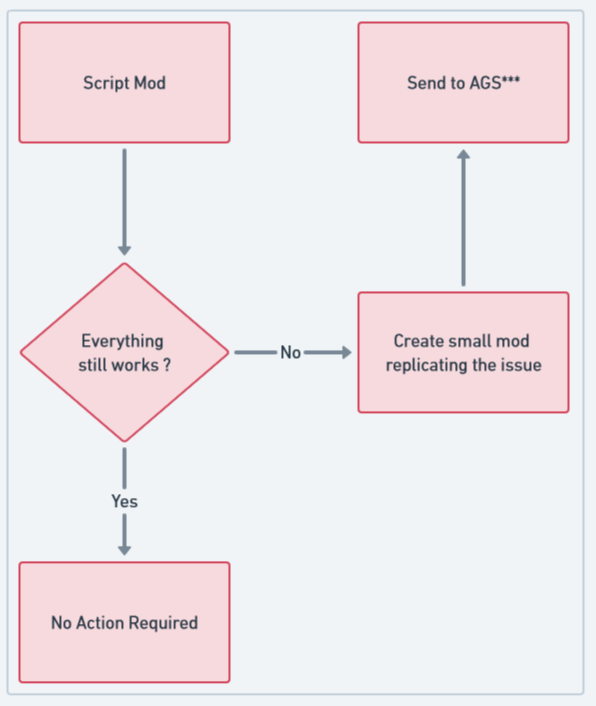Difference between revisions of "SDK URP Upgrade Guide"
(→v2.15) |
|||
| Line 1: | Line 1: | ||
== v2.15 == | == v2.15 == | ||
| − | == Unity Upgrade == | + | === Unity Upgrade === |
Upgrade your Unity Editor from version 2020.3.34f1 to 2022.3.11f1. | Upgrade your Unity Editor from version 2020.3.34f1 to 2022.3.11f1. | ||
| Line 8: | Line 8: | ||
# Follow the flow charts below | # Follow the flow charts below | ||
| − | == Uniform & Flag Mods == | + | ==== Uniform & Flag Mods ==== |
[[File:UpgradeUniformsAndFlags.png|caption|How to upgrade uniform and flags to URP]] | [[File:UpgradeUniformsAndFlags.png|caption|How to upgrade uniform and flags to URP]] | ||
| − | == Map Mods == | + | ==== Map Mods ==== |
[[File:UpgradeMaps.png|caption|How to upgrade maps to URP]] | [[File:UpgradeMaps.png|caption|How to upgrade maps to URP]] | ||
| − | == Script Mods == | + | ==== Script Mods ==== |
[[File:UpgradeScripts.png|caption|How to upgrade scripts to URP]] | [[File:UpgradeScripts.png|caption|How to upgrade scripts to URP]] | ||
| − | == Glossary == | + | ==== Glossary ==== |
| − | === * Common Shaders list === | + | ===== * Common Shaders list ===== |
For backwards compatibility, these are auto-converted on mod load to URP shaders. This doesn't work for every case, so we recommend rebuilding your mod using URP shaders. | For backwards compatibility, these are auto-converted on mod load to URP shaders. This doesn't work for every case, so we recommend rebuilding your mod using URP shaders. | ||
| Line 40: | Line 40: | ||
* Legacy Shaders/Bumped Specular | * Legacy Shaders/Bumped Specular | ||
| − | === ** Converting materials to URP === | + | ===== ** Converting materials to URP ===== |
We upgraded our SDK from the "Built-in Pipeline" to the "Universal Render Pipeline" (URP), this means the old materials & shaders will no longer work. | We upgraded our SDK from the "Built-in Pipeline" to the "Universal Render Pipeline" (URP), this means the old materials & shaders will no longer work. | ||
| Line 51: | Line 51: | ||
If you use 3rd party assets you'll need to obtain the URP version from the Unity store and then remap the materials manually. | If you use 3rd party assets you'll need to obtain the URP version from the Unity store and then remap the materials manually. | ||
| − | === *** Reporting script mod issues to AGS === | + | ===== *** Reporting script mod issues to AGS ===== |
We switched from Unity 2020 to 2022, alongside which, Mono was also updated. This might have an impact on how your mod operates. | We switched from Unity 2020 to 2022, alongside which, Mono was also updated. This might have an impact on how your mod operates. | ||
If the behaviour of your script mod has changed, isolate the issue in a small example mod and send the source-code to us. Note: We won't guarantee a patch and won't be looking into issues without a replication project. | If the behaviour of your script mod has changed, isolate the issue in a small example mod and send the source-code to us. Note: We won't guarantee a patch and won't be looking into issues without a replication project. | ||
Revision as of 16:56, 11 November 2023
v2.15
Unity Upgrade
Upgrade your Unity Editor from version 2020.3.34f1 to 2022.3.11f1.
- Backup your project files!
- Update the SDK
- Follow the flow charts below
Uniform & Flag Mods
Map Mods
Script Mods
Glossary
* Common Shaders list
For backwards compatibility, these are auto-converted on mod load to URP shaders. This doesn't work for every case, so we recommend rebuilding your mod using URP shaders.
- Holdfast/Standard (Specular setup) - Stencil 15
- Holdfast/Standard - Stencil 15
- Holdfast/Standard (Specular setup) Double Sided - Stencil 15
- Holdfast/Standard Double Sided - Stencil 15
- Holdfast/Cloth-DoubleSided - Stencil 15
- Standard (Specular setup)
- Standard
- Mobile/Bumped Specular
- Mobile/Bumped Diffuse
- UBER - Specular Setup/ Core
- UBER - Metallic Setup/ Core
- UBER - Metallic Setup/2 Sided/ Core
- Cloth-DoubleSided
- Legacy Shaders/Diffuse
- Legacy Shaders/Bumped Diffuse
- Legacy Shaders/Specular
- Legacy Shaders/Bumped Specular
** Converting materials to URP
We upgraded our SDK from the "Built-in Pipeline" to the "Universal Render Pipeline" (URP), this means the old materials & shaders will no longer work.
If your materials no longer render or they are pink, this indicates that they are incompatible with URP.
Use Unity's upgrade tool (Edit>Rendering>Materials>Convert Selected Built-In Materials to URP) to automatically convert "built-in" materials to their URP counterparts, this only works for Unity standard shaders.
If you use the old Holdfast shaders, for example "Holdfast/Standard - Stencil 15", first convert them to "Standard" then use the Unity upgrade tool (Edit>Rendering>Materials>Convert Selected Built-In Materials to URP).
If you use 3rd party assets you'll need to obtain the URP version from the Unity store and then remap the materials manually.
*** Reporting script mod issues to AGS
We switched from Unity 2020 to 2022, alongside which, Mono was also updated. This might have an impact on how your mod operates.
If the behaviour of your script mod has changed, isolate the issue in a small example mod and send the source-code to us. Note: We won't guarantee a patch and won't be looking into issues without a replication project.